Now you can Download Voter Card Online in Mobile and Laptop
How to Download Election Card Online
How to check your name in Votes List
How to search your name in ERMS
Yes, Election Commission of India
To Declare on 11th National Voters'day
You Can Now Download Your Voter Card in
Online with NVSP Site , NVSP app
How to Download Voter Card Online in NVSP
- Register in NVSP
- E-KYC
- Download Voter card
- Register in NVSP
If you not register in NVSP Click here Register
You can register your phone number but forget your password Click on Forget Password
2.E-KYC
Online KYC your votes Card Fill Some information in blank and submit your details
3. DOWNLOAD VOTER CARD
After log-in Click on Download e-EPIC
Than Enter your Epic no.
If you have apply Online enter your Form Reference no.
If Offline Form fill and submit Election office you can not Receive voters I'd card than you can search your name in ERMS
CLICK HERE FOR ERMS OFFICIAL WEBSITE https://erms.gujarat.gov.in
How to make voters card online,
How to fill form 6,
How to fill form 6a,
How to fill Form 8,
How to fill form 8a,
How to fill form 7,
Which form is used for?,
Full information about All Form,
How to download election card.
How to download voter ID card,
Official website of election card download,
Search your name in Erms,
Erms and searchelection use search your name, how many people add in one nvsp log-in,


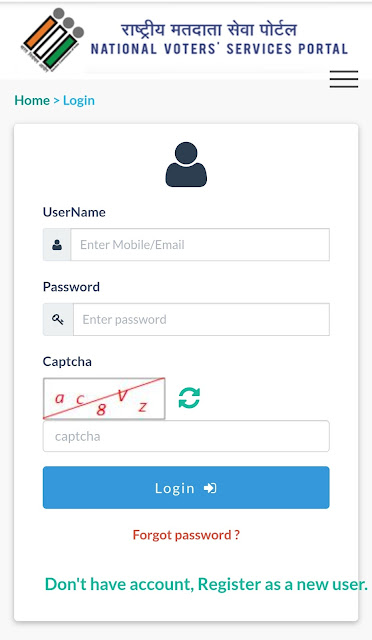


Comments
Post a Comment
Like 👍 Subscribe❤ Share